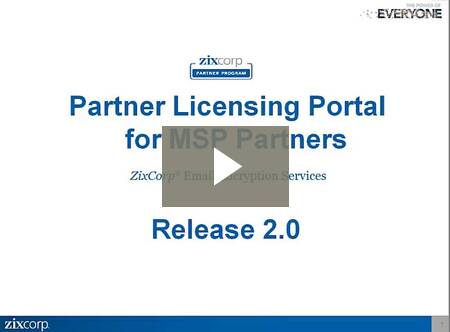MSP Partner
Licensing Portal
Welcome to the MSP Program at ZixCorp.
This landing page describes the MSP Partner Licensing Portal. It serves as the home for emails, training videos, release notes and other helpful resources concerning the MSP Partner Licensing Portal.
The Partner Licensing Portal (PLP) is a self-service portal where MSP Partners will track and manage licenses for hosted gateway customers. PLP is used by MSP Partners to authorize invoicing for hosted gateway customers, submit request product licensing requests to the Zix Support team and update customer demographic and contact data.
PLP is a secure web-based portal that is accessed using an Internet browser. Only authorized MSP partner employees can access PLP. After you have received your welcome letter and established your login privileges using the temporary password provided to you, you can log into the portal at this URL: https://portal.zixcorp.com/.
Your first introduction to PLP is in the Getting Started Checklist in your welcome kit. Zix has developed additional resources to help you navigate PLP and keep current on new developments.
This video explains the new features and process changes occurring in Release 2.0.
Five new features are being added to the Partner Licensing Portal effective May 30, 2014. These are described in the attached Release 2.0 Notes. MSP Partners currently authorized to use the system will see changes to monthly reports and customer data management. Partners will also be able to submit product licensing requests through the portal. You will get a reminder about these features when you log into the portal on or after May 30, 2014.
A significant process change is occurring with this release: Use of the Hosted Gateway Deployment Form is going away and is being replaced with the Product Licensing Request feature in PLP. On May 30th, all MSP partner technical staff members on file at ZixCorp will be issued login id’s to the Partner Licensing Portal. Our Support team and Partner Reporting Analysts will help advise your technical employees to submit product licensing requests through the portal.
Release 2.0 is Here
In Release 2.0, we are introducing the concept of “roles”: Business or Technical. Upon request, Zix will expand the access privileges of a technical user to the broader role of business user.
1. TECHNICAL ROLE: An MSP partner employee with a technical-only role will have access to the product licensing request and customer data management features of the system. They will not have view or update access to the monthly billing portion of the application.
2. BUSINESS ROLE: An MSP partner employee with a business role has access to all aspects of the application: monthly billing, product licensing requests and customer data management.

Additional Resources
Self-Service Guide: Explains all the functionality in the app